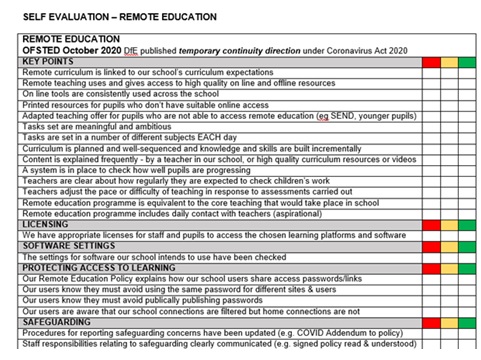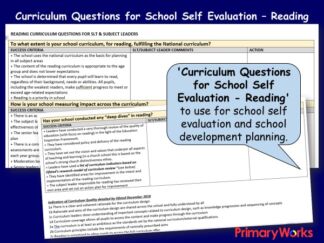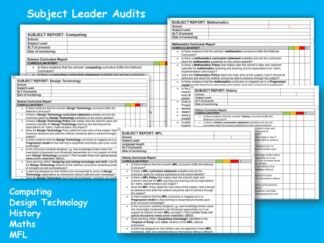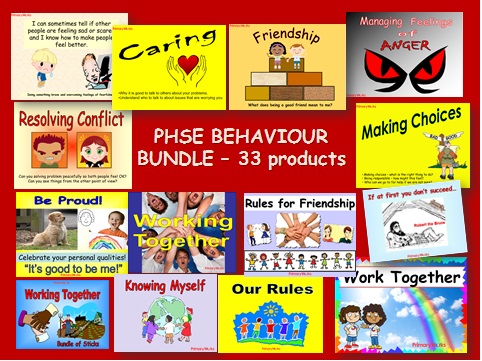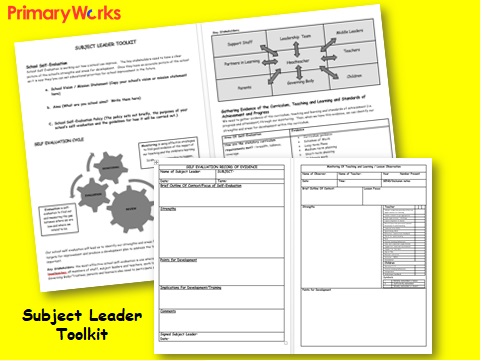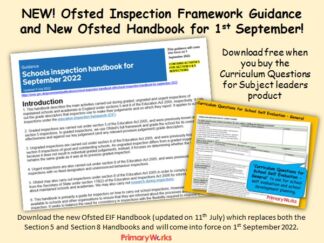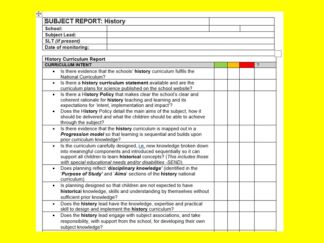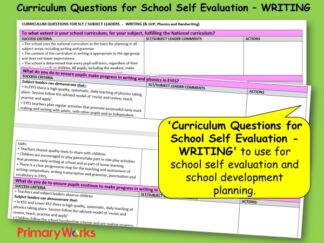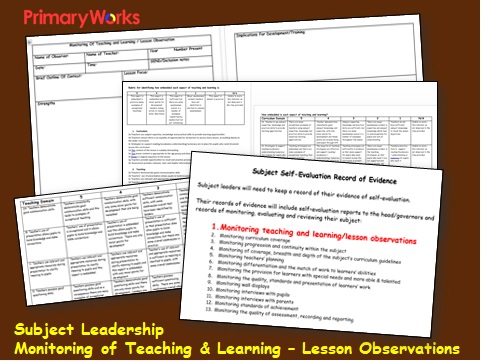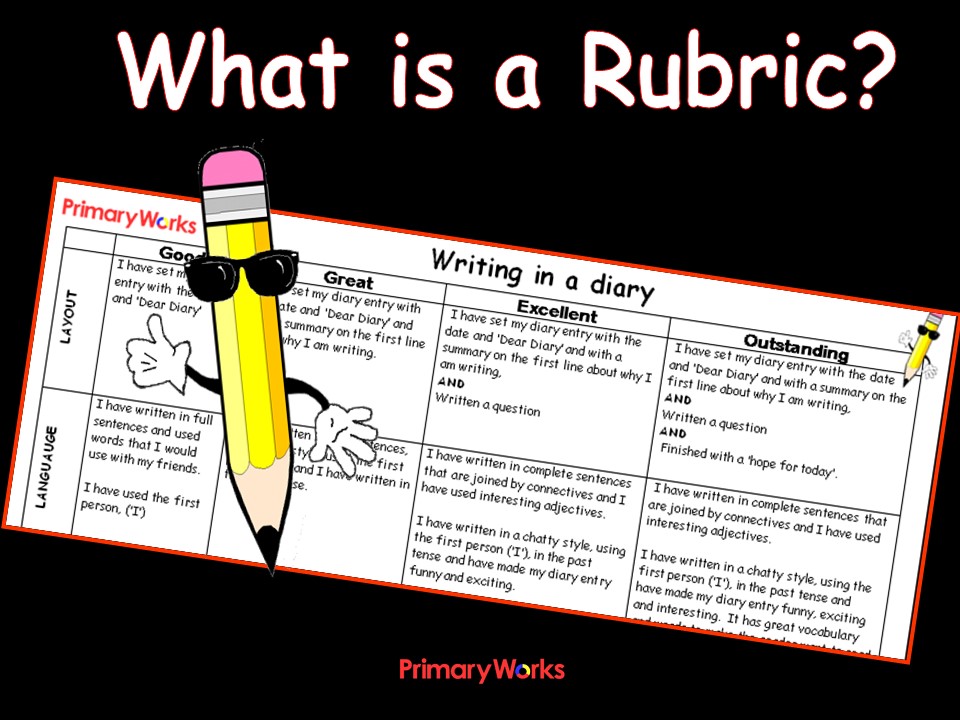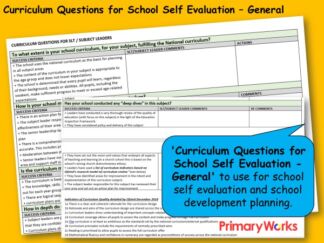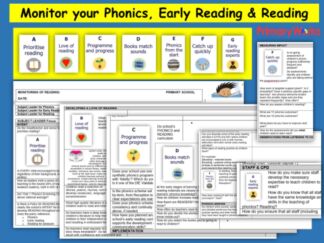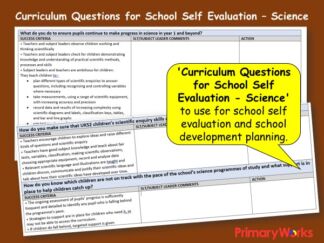RAG Rate your school’s Remote Learning – free document
£0.00
Description
- Suitable for:
- - KS1
- - KS2
- - KS3
- Compatible with:
- - Microsoft Word
REMOTE EDUCATION – OFSTED October 2020
DfE published temporary continuity direction under Coronavirus Act 2020.
Paragraph 5 – schools must provide remote education when children cannot attend school when attendance would contravene restrictions.
- Ofsted has no preferred style or methodology for remote education.
- Reference document ‘Guidance for full opening: schools’ 1st October 2020 for expectations
Key Points:
- Expectation to ensure that the (remote) curriculum is linked to the school’s curriculum expectations
- Remote education uses and gives access to high quality on line and offline resources
- Schools should select the online tools that will be consistently used across the school and train staff in their use
- Provide printed resources for pupils who don’t have suitable online access
- Recognise that some pupils with SEND, or who are younger, may not be able to access remote education without adult support – and take account of this
- Set assignments that are meaningful and ambitious in a number of different subjects each day
- Teach a planned and well-sequenced curriculum so that knowledge and skills are built incrementally
- Produce frequent, clear explanations of content, delivered by a teacher in the school, or through high quality curriculum resources or videos
- Gauge how well pupils are progressing and set a clear expectation of how regularly teachers will check work
- Enable teachers to adjust the pace or difficulty of what is being taught in response to their assessments
- Plan a programme that is equivalent to the core teaching pupils would receive in school, ideally including daily contact with teachers
Licensing
- Check school has appropriate licenses to allow staff and pupils to access the chosen learning platforms and software
Software Settings
- Check the settings for software intended to be used. Eg some platforms are by default fully open and allow users unfiltered access to site such as You-Tube
Protecting Access to Learning
How do you:-
- Share access passwords/links
- Avoid using the same password for all sites and users
- Avoid publishing passwords in public spaces
- Communicate the importance of keeping passwords secure
- Remember that your connections are filtered but home connections are not (check links you send, avoid advert-heavy websites to limit distraction)
Safeguarding
- Update procedures for reporting safeguarding concerns
- Clearly communicate staff responsibilities relating to safeguarding
- Ensure all staff understand how to report and seek help (including support staff)
Training
- Provide staff with training and opportunities to practise using software/systems school intends to use during remote education
- Consider additional training for staff on effective pedagogies they can use in an online environment
- Consider training for parents in school methodology using eg podcasts or videos
Suitability of Staff
- You may chose to use additional tutors, including online tutors to help deliver on-line learning
- Remember to conduct appropriate pre-employment checks on all staff who are new to school
Monitoring & Assessment
Define how leaders will monitor remote learning:
- Joint access to learning
- Sharing of passwords for sessions with designated teachers
- Learning logs of online lessons (who, what, when)
Communication
- Clearly communicate what you will provide and what you expect back from pupils and home
- Update all policies that may be affected by remote learning
- Leaders share their intentions so that they are clearly understood by staff, pupils and parents
Cyber Security
- National Cyber Security Centre issued national alert on 18th September 2020 – increased number of ransomware attacks affecting education establishments (including schools)
- Take this seriously – it could be you!
- Keep back-ups up to date
- Ensure appropriate virus protection is in place for your infrastructure
- Are endpoint users fully protected (ie staff laptops and pupil BYOD (bring your own device)
*Endpoints: are any devices that are physically an end point on a network. Laptops, desktops, mobile phones, tablets, servers, and virtual environments can all be considered endpoints.
- Educate staff and pupils about scams, protecting passwords and local policies relating to infrastructure (eg USB sticks etc)
- Manage user population (e.g. who is no longer on staff but still on the system? Missing door fobs?)
1 x REMOTE EDUCATION – OFSTED October 2020 - RAG Rate